AI in Education: 5 Large Language Models Transforming Teaching in 2025

If you’re a teacher in 2024, you’ve likely opened multiple browser tabs—maybe ChatGPT, Claude, Gemini—hoping to find the AI assistant that’ll help in your classroom. AI is everywhere in education, but picking the right tool isn’t always straightforward. The good news? We’ve done the research for you. In this guide, you’ll find practical, no-nonsense advice on how to use AI to make teaching easier, more engaging, and more effective.
Large Language Models (LLMs)
What is an LLM, and Why Does It Matter?
Before diving into specific tools, let’s clarify the basics. LLM stands for Large Language Model. Think of an LLM as a highly trained “language brain” inside a computer. It’s been fed massive amounts of text—from books, websites, journals, and more—so it can understand patterns in language, predict the next word in a sentence, and generate responses that feel natural and contextually relevant.
How Does an LLM Work?
- Data Input: To create an LLM, developers feed enormous quantities of written text into a complex machine-learning system. This data might include anything from classic literature and scientific articles to lesson plans and blogs.
- Pattern Recognition: Over time, the model learns statistical patterns: which words tend to follow others, how sentences are structured, and even how to mimic particular writing styles.
- Contextual Understanding: Modern LLMs aren’t just parrots. They use advanced techniques (like transformer architectures and attention mechanisms) to understand context. For example, they know that the word “cell” might mean a biology cell in a science prompt, or a battery cell in a physics one, depending on the surrounding words.
- Prompt-Response Cycle: When you interact with an LLM, you give it a “prompt” (a question or request). The model generates a response based on what it has learned. The quality of this response can be influenced by how specific and clear your prompt is.
Why LLMs Are Helpful for Teachers:
- Time-Saving: LLMs can quickly draft lesson plans, generate assessment questions, or summarize long documents.
- Differentiation: Because they understand language and context well, LLMs can adapt the complexity of their responses. This allows you to create materials suitable for diverse reading levels, English Language Learners (ELLs), or advanced students who need a challenge.
- Efficiency in Feedback: Need a quick rubric or want to comment on student essays? LLMs can generate rubric templates or model feedback language, giving you a starting point that you can refine.
Potential Limitations:
- Accuracy Varies: LLMs are not perfect. They sometimes make mistakes or present outdated information. Always double-check critical facts.
- Ethical Use: Be mindful about student data. If using AI, ensure prompts don’t reveal sensitive information. Many educators use initials instead of full names, or keep identifying details out.
Before diving into our comparison of AI teaching assistants, let's master the most crucial skill you'll need: crafting effective prompts. Think of this like learning to ask the perfect question - it's the difference between getting a generic answer and exactly what you need for your classroom.
The Art of Prompting: Your Secret Weapon
The best teachers know that asking the right question is half the battle. The same applies to working with AI.
Here's your go-to formula:
(Note, we recommend using a student's initials whenever using AI).
Every prompt should include these elements:
- Your role (grade and subject you teach)
- What you need (be specific)
- Student context (relevant details about your learners)
- Key requirements (must-haves)
- Specific elements to include
Here's what this looks like in practice:
Example 1: Creating a Lab Activity"I am a 7th grade science teacher. I need a lab activity about photosynthesis for my mixed-ability class, which includes three ELL learners. The activity needs to include all safety guidelines. Please provide a materials list, step-by-step instructions, and assessment questions. The activity should take no more than 45 minutes."
Example 2: Developing Assessment Questions"I teach 10th grade English and need assessment questions for 'To Kill a Mockingbird.' My class has diverse reading levels, ranging from 8th to 12th grade. Please create a mix of questions including text analysis, character development, and theme exploration. I need both discussion prompts and written assessment questions suitable for a 55-minute class period."
Example 3: Differentiated Homework"As a 4th grade math teacher, I need differentiated homework assignments for multiplication with decimals. My class includes advanced students who need challenging word problems and students who are still mastering basic concepts. Please provide three levels of assignments, each with 5-7 problems and clear instructions for students and parents."
Pro Tips for Better Results:
- Mention any special student needs
- Include your curriculum standards when relevant
- Ask for examples if you need them
- Specify the format you want (worksheet, lesson plan, etc.)
Remember: The more specific you are, the better your results will be. This prompting strategy works across all AI platforms we'll discuss below.
ChatGPT
ChatGPT has emerged as a popular AI assistant in education since its launch in November 2022. The platform now serves over 100 million users [1]. Let's take a closer look at what makes it useful for educators.

Overview
ChatGPT is a large language model trained on massive internet data that excels at creating human-like text responses.
Features
Your classroom can benefit from ChatGPT's range of capabilities:
- Lesson Planning Support: Creates customized lesson plans that match specific learning objectives
- Personalized Tutoring: Provides one-on-one support for students and helps explain complex concepts [1]
- Interactive Learning: Creates visual aids, presentations, and worksheets for engaging lessons [1]
- Communication Aid: Helps you write professional emails, newsletters, and parent communications [2]
Best Use cases
Assessment capabilities make ChatGPT stand out. You can create different types of evaluations [3].
The platform helps you:
- Create questions for different proficiency levels
- Build rubrics with specific assessment criteria
- Give detailed feedback on student work
- Design quizzes that match learning objectives
Setup
Initial Setup
- Visit chat.openai.com
- Create an account
- Choose between free or Plus subscription
- Complete email verification
Optimizing Your Prompts for ChatGPT
Remember our prompting framework?
Let's see how to adapt it specifically for ChatGPT's strengths in assessment creation and differentiation:
Standard Format:"I am a [grade level] [subject] teacher. I need a [specific assessment type] that includes [elements]. My students are [describe levels/needs]. Please ensure [requirements]."
Example:"I am an 8th grade science teacher. I need a unit test on cellular biology that includes both multiple choice and short answer questions. My students range from 6th to 9th grade reading levels, with four ELL learners. Please ensure questions are varied in difficulty and include visual elements where helpful."
Note that ChatGPT streamlines your teaching tasks effectively as an assistant rather than a replacement. The tool handles routine tasks well, which gives you more time for direct student interaction and customized instruction [5].
Claude

Need an AI assistant that thinks like a teacher? Claude, developed by Anthropic, brings a fresh approach to educational AI with its focus on accuracy and detailed explanations.
Overview
Claude stands out as a next-generation AI assistant that provides well-reasoned responses. Teachers find it valuable because it emphasizes accuracy and ethical considerations in educational settings [6].With an ability to process up to 200,000 tokens of text, it's particularly powerful for in-depth research and complex analysis.
Features
Claude's specialized capabilities will expand your teaching toolkit substantially:
- Projects Feature: Organize lesson materials, curriculum guides, and research papers in one workspace [7]
- Artifacts Creation: Generate educational content with dedicated windows to iterate instantly [8]
- Document Analysis: Process up to 200,000 tokens of text - perfect to review curriculum [9]
- Customizable Instructions: Set specific guidelines such as "always use grade-appropriate language" [7]
Claude's Best Use Case
Claude excels at research and analysis. Recent evaluations showed its superior performance in graduate-level reasoning and math compared to other AI models [7]. The platform shines at:
- Breaking down complex academic concepts into teachable components
- Delivering detailed, context-rich responses that enhance understanding [10]
- Creating accurate answer keys for assessments [11]
- Developing pedagogically sound math problems that line up with curriculum standards [11]
Initial Setup
- Visit claude.ai
- Create an Anthropic account
- Choose free or Pro tier
- Complete verification process
Samle Prompts for Claude
Let's adapt our prompting framework to leverage Claude's strength in research and analysis:
Standard Format:"I am a [grade level] [subject] teacher working on a research-based unit. I need to [specific analytical task]. My students are [describe academic level]. Please provide [detailed requirements] with emphasis on [analytical elements]."
Example:"I am an AP Literature teacher working on a research-based unit. I need to create a framework for analyzing modernist poetry that breaks down complex literary devices. My students are advanced but new to modernist literature. Please provide a structured analysis guide with emphasis on historical context and stylistic evolution."
The Pro plan at $20 monthly gives educators extended usage capacity and priority access during peak times [12]. Annual subscriptions cost $18 per month with yearly billing [12].
Gemini

Image Source: Google for Education
Google's AI can improve your classroom experience with Gemini. This fresh approach to educational technology blends naturally with your daily tools.
Gemini's Overview
Google's latest AI model, Gemini works within your existing Google Workspace for Education environment. Education users 18 and older can access this AI assistant through their favorite Google apps [13].
Features
Gemini excels at:
- Creating custom lesson plans and adapting content for different learning levels
- Generating original images and designs for presentations
- Giving immediate feedback on student work
- Supporting confident learning [13]
Google Workspace Integration
Gemini's value comes from its deep connection with Google Workspace. You'll find AI features right inside Docs, Gmail, Slides, and more [14]. The platform helps you:
- Adapt complex texts to grade-appropriate reading levels
- Write grant proposals and lesson plans quickly
- Get key points from long email threads
- Design engaging presentation visuals [13]
Gemini's Multimedia Learning Tools
Your teaching capabilities grow with Gemini's multimedia tools. The platform includes:
Video Enhancement Features:
- Studio quality improvements in low-light conditions
- Professional audio balancing
- Immediate translation captions [15]
Gemini's Educational Features
LearnLM, Gemini's family of models, is fine-tuned specifically for education [16]. Key educational tools include:
Classroom Management:
- Practice sets with automatic feedback
- Immediate pronunciation feedback
- Advanced text-to-speech capabilities [2]
Lesson Planning:
- Framework-based lesson plan generation
- Quiz creation that exports to Google Forms
- Text adaptation for different grade levels [16]
Optimizing Your Prompts for Gemini
Let's adapt our prompting framework to leverage Gemini's strength in Google Workspace integration:
Standard Format:"I am a [grade level] [subject] teacher using Google Workspace. I need to create [specific content] in [Google tool]. My students will use this for [learning objective]. Please include [collaboration elements]."
Example:"I am a 7th grade science teacher using Google Workspace. I need to create a collaborative lab report template in Google Docs with embedded data tables from Sheets. My students will use this for their ecosystem project. Please include comment prompts for peer review and specific places for data visualization."
Why this works: Gemini's integration capabilities excel at:
- Creating content that works across Google tools
- Setting up collaborative learning spaces
- Designing interactive assignments
- Building automated feedback systems
Note that Gemini improves your teaching expertise rather than replacing it [18]. New features like OpenStax integration and guided practice quizzes will be available soon [18].
Meta AI or LLama: One AI Model, Two Approaches

Image Source: www.llama.com
Meta AI offers educators two distinct ways to integrate AI into their teaching workflows: Meta AI, a cloud-based solution for ease and accessibility, and LLama, a local deployment option for those who value customization and privacy. Both approaches share the same foundation but serve different needs depending on your classroom requirements and technical expertise.
Setting Up Meta AI
Step 1: Accessing Meta AI
- Open your web browser and navigate to Meta AI’s platform.
- Sign up or log in with your credentials (see the "How to Sign Up" section below).
Step 2: Exploring Features
- Once logged in, access tools for lesson planning, quizzes, and feedback creation.
- Browse templates for quick-start options tailored to your subject and grade level.
Step 3: Adapting to Your Classroom Needs
- Use customization settings to adjust content for student abilities, ELLs, or advanced learners.
- Integrate resources into your existing LMS or collaboration tools.
Note: No additional hardware or software installations are required—Meta AI works entirely online.
Setting Up LLama
Step 1: Prepare Your System
- Ensure your computer meets the technical requirements:
- At least 16GB RAM.
- 60GB of free storage.
- A high-performance CPU or GPU for larger models.
Step 2: Install Necessary Software
- Download and install:
- Python
- Git
- A C++ compiler
- Use
llama.cppto install LLama on your machine.
Step 3: Train and Customize
- Work with your IT team to train LLama on your teaching style, curriculum, or vocabulary.
- Test and refine outputs for optimal performance in your classroom.
Step 4: Begin Using Locally
- Once configured, LLama operates offline, ensuring maximum privacy and security.
Example Prompts for Meta AI and LLama
Meta AI Prompts (Quick and Easy):
- Lesson Plan Creation:
"I teach 5th grade science. Create a 40-minute lesson plan on the water cycle, including an engaging introduction, hands-on activity, and discussion questions." - Assessment Design:
"I need a 10-question quiz for a 9th-grade math class on linear equations. Include multiple-choice and short-answer questions." - Differentiated Homework:
"Generate three levels of multiplication homework for 4th graders: basic practice, application problems, and word problems."
LLama Prompts (Custom and Advanced):
- Custom Assessment Framework:
"I am a high school physics teacher using LLama locally. Develop a rubric for grading lab reports, emphasizing clarity, methodology, and data analysis." - Curriculum-Specific Content:
"Create geometry problems aligned with Common Core standards. Focus on angles and proofs, and include solutions for teacher reference." - Subject-Specific Analysis Tool:
"Generate a system to analyze student performance trends over a semester based on class participation and test scores."
With Meta AI and LLama, educators have the flexibility to choose the approach that best suits their classroom. Whether you need a plug-and-play solution or a fully customizable platform, both options empower you to make the most of AI in teaching.
Grok
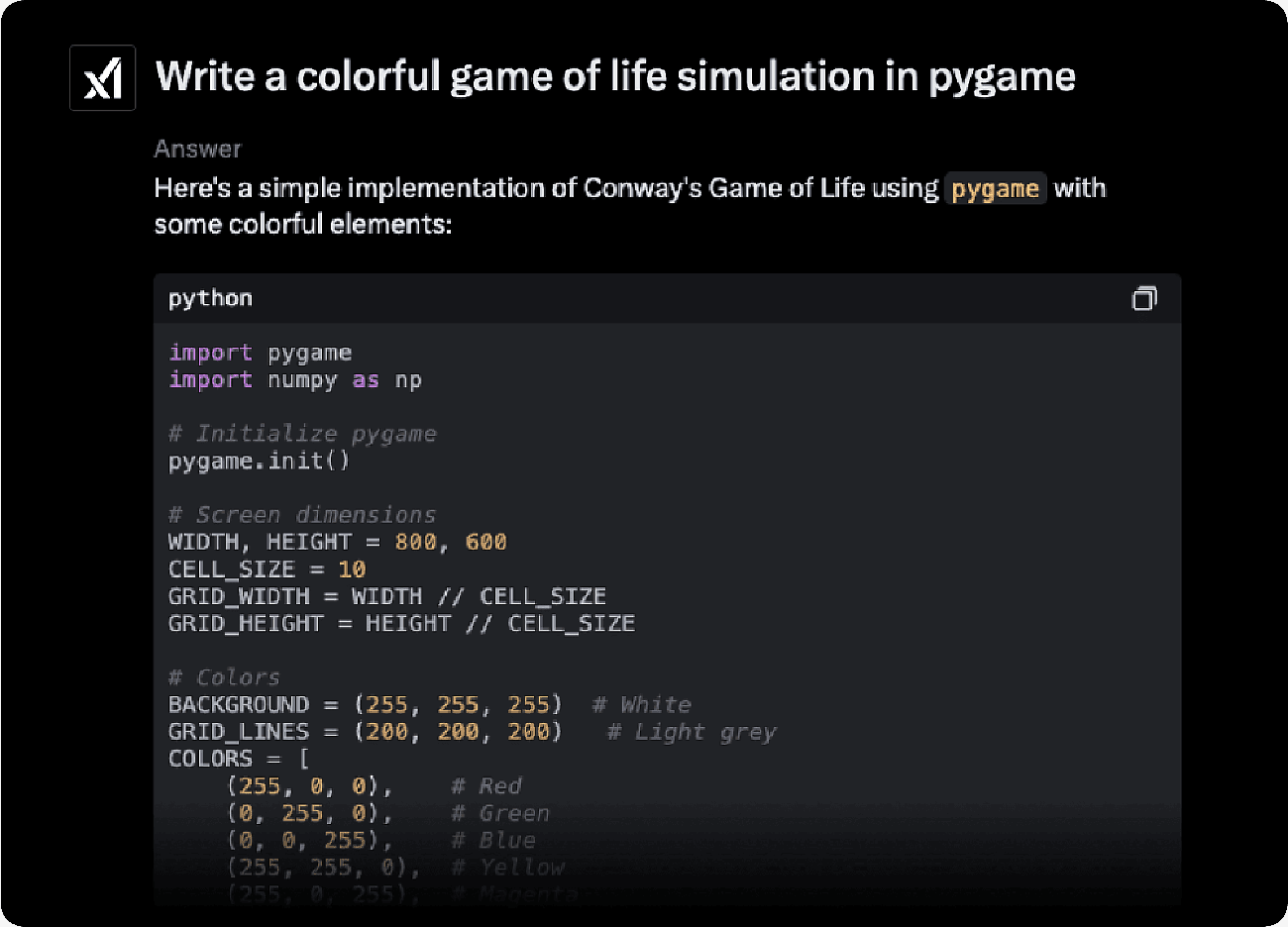
Image Source: Grok
Want to learn about the newest player in educational AI? Grok adds a fresh point of view to classroom technology by combining intelligence and adaptability.
Overview
In a short span, the xAI team has successfully developed and launched Grok-1 and Grok-2, achieving notable advancements in reasoning, coding support, and tackling real-world challenges. Although Grok doesn’t yet surpass models like GPT-4 across all metrics, it shines in areas such as coding, academic problem-solving, and reasoning based on documents.
The platform performs well in academic settings and excels at:
- Complex mathematical reasoning and problem-solving [3]
- Up-to-the-minute information processing and analysis
Grok connects to up-to-the-minute data sources, so you can give students current information and examples [21]. This helps teachers cover fast-changing subjects or discuss current events in class.
The platform has sophisticated APIs and deployment options that blend with your existing educational tools and systems [22]. You can add Grok to your current teaching workflow without disrupting your classroom practices. It is also on X.
Accessibility and Ease of Use
Image Source: arXiv
The interface and ease of use of an AI teaching assistant can make or break your classroom experience. Let's look at how these tools compare in terms of accessibility and user-friendliness.
Learning Curve Analysis
Your confidence in using these tools affects your work by a lot. Teachers feel more assured in their work after becoming skilled at LLM basics [23]. The learning experience varies based on several factors:
- Original Adoption: Faculty experiments show that careful prompt formulation is vital to get effective results [24]
- Skill Development: Teachers need tool familiarity and AI literacy to work effectively [25]
- Time Investment: Moving from simple to advanced features needs structured learning
Many educators find their years of experience with traditional search tools gives them confidence, but LLMs need new skills [23].
Support Resources
Available support systems play a big role in your success with LLMs. Educational institutions address this through:
Training Programs:
- Harvard's System Prompt Library offers effective prompts for educators [24]
- Microsoft's one-hour online course helps teachers understand AI tools [4]
- Google's 2-hour course through collaboration with MIT RAISE covers everyday tasks and customized instruction [4]
The support scene continues to evolve as institutions develop more detailed resources. Faculty have found they can reduce errors through detailed prompt engineering and balanced AI-human partnership [24].
These LLMs can help with various teaching tasks, from producing course materials to customizing feedback and generating assignments [24]. Start with simple functions and expand your usage as your comfort grows.
Note that while these tools offer powerful capabilities, they're meant to improve rather than replace your teaching expertise. The right balance comes from letting AI support your teaching style while keeping the human element that makes education work.
Integration & Accessibility
Ease of Implementation
- Gemini: Seamless integration with Google Workspace
- ChatGPT: Browser-based, easy to start
- Claude: Dedicated workspace with artifact creation
- LLama: Requires technical setup
- Grok: Requires you to make an X account or to leverage their API.
Best Use Cases
- ChatGPT: Ideal for daily teaching tasks, lesson planning, and assessment creation
- Claude: Best for research-heavy subjects and detailed analysis
- Gemini: Perfect for Google Workspace users and multimedia content
- LLama: Excellent for wanting additional customization.
Cost-Benefit Considerations
All models offer free tiers with paid upgrades:
- Basic features available free across platforms
- Premium features typically $20/month
- Enterprise pricing available for institutions
Key Takeaways for Educators
- Selection Strategy: Choose based on your primary teaching needs rather than just performance metrics
- Integration: Consider existing technology ecosystem (especially for Google Workspace users)
- Budget: Start with free tiers and upgrade based on specific needs
- Learning Curve: Begin with one tool and master its basic features before expanding
Remember: These AI tools are meant to enhance, not replace, your teaching expertise. They work best when used to automate routine tasks, allowing more time for direct student interaction.
Conclusion
Choosing the right LLM for your classroom can be straightforward. Each platform has distinct advantages - ChatGPT creates assessments effectively, Claude excels at research tasks, and Gemini integrates well with Google Workspace. Tech-savvy educators can customize LLama to their needs, while Grok brings relevant and up-to-date information to students.
ChatGPT leads with 89% accuracy in text generation, but Claude's research abilities and Gemini's up-to-the-minute features might better match your teaching style. Your classroom's requirements, comfort with technology, and budget should guide this decision.
The best approach is to select one tool that addresses your immediate teaching needs. Learn its simple features before diving into advanced functions. Note that these AI assistants complement your teaching expertise and help you dedicate more time to student interaction instead of routine tasks.
References
[1] - https://www.learningscientists.org/blog/2024/2/15-1
[2] - https://edu.google.com/intl/ALL_us/why-google/ai-for-education/
[3] - https://wccftech.com/elon-musk-grok-ai-eviscerates-every-other-model-in-answering-held-out-math-questions-except-gpt-4/
[4] - https://aixeducation.substack.com/p/how-to-use-llms-in-the-classroom
[5] - https://www.mdpi.com/2079-9292/13/20/4109
[6] -https://www.anthropic.com/news/claudes-constitution
[7] - https://www.forbes.com/sites/danfitzpatrick/2024/07/10/3-reasons-why-teachers-like-you-are-turning-to-claude-ai-projects/
[8] - https://www.enablinglearning.com/claudes-artifacts-for-education/
[9] - https://docs.anthropic.com/en/docs/intro-to-claude
[10] - https://toptechnova.com/claude-vs-chatgpt
[11] - https://www.anthropic.com/customers/magicschool
[12] - https://support.anthropic.com/en/articles/8325610-how-much-does-claude-pro-cost
[13] - https://edu.google.com/intl/ALL_us/workspace-for-education/add-ons/gemini-for-google-workspace/
[14] - https://www.edweek.org/technology/google-executive-what-ai-can-and-cant-do-for-teachers/2024/06
[15] - https://support.google.com/a/answer/13623623?hl=en&co=DASHER._Family%3DEducation
[16] - https://support.google.com/edu/classroom/thread/299576422/new-feature-launch-gemini-in-google-classroom?hl=en
[17] - https://www.trafera.com/blog/behind-the-screens-with-google-workspace-and-gemini-education/
[18] - https://blog.google/products/classroom/google-ai-gemini-workspace-for-education/
[19] - https://grokaimodel.com/education/
[20] - https://www.youtube.com/watch?v=VpOyeQFEK6M
[21] - https://em360tech.com/tech-article/grok-vs-chatgpt-which-is-better
[22] - https://www.artiba.org/blog/grok-ai-vs-chatgpt-conversational-ai-compared
[23] - https://arxiv.org/html/2409.13051v1
[24] - https://www.harvard.edu/ai/teaching-resources/
[25] - https://www.sciencedirect.com/science/article/pii/S2666920X24000924
[26] - https://arxiv.org/html/2405.13001v1
[27] - https://www.linkedin.com/pulse/which-generative-ai-best-chatgpt-vs-gemini-pi-claude-2-alena-gorb-z6nhe
[28] - https://ai-pro.org/learn-ai/articles/battle-of-the-llms-chatgpt-vs-gemini-vs-claude/